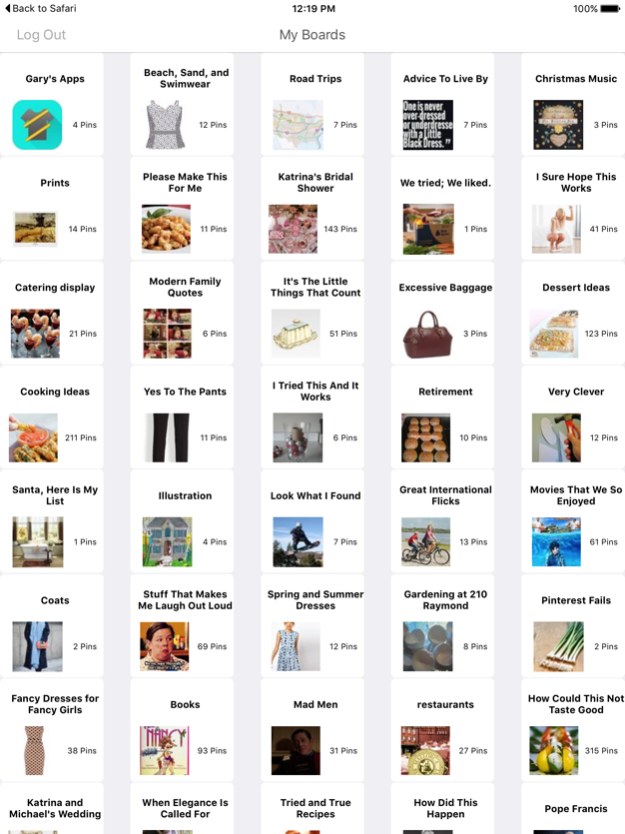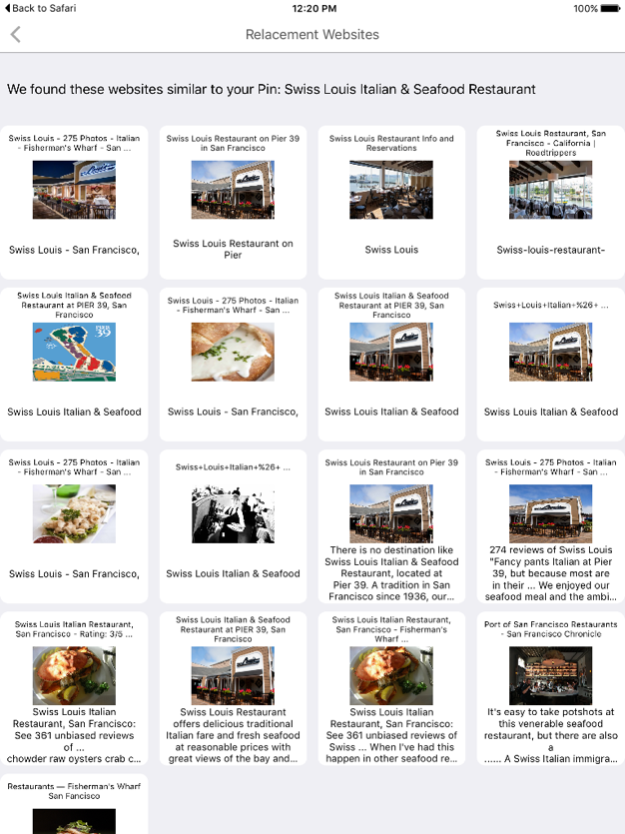PinCheck 3.8.3
Continue to app
Free Version
Publisher Description
"PinCheck provides a simple way for you to quickly spot broken links for your pins" -Sandy Stochwiak, AppAdvice
Whether you're a social media manager or just an avid Pinterest user, you know that broken links on Pinterest are a problem. Maybe you pinned a recipe 4 years ago, but when you go to use it the link is broken...PinCheck solves this...
We scan your Pinterest boards for broken links and lets you either delete OR FIX THEM!
PinFix works by finding websites similar to your pin and letting you re-pin with the good link.
NOTE: At this time, Pinterest only permits us to check public boards. If you'd like to have your private boards checked, too tweet to them (@pinterest) and ask them to grant us special access!
NOTE: Because PinCheck is literally testing the websites of your pins one by one, a REALLY GOOD network connection is necessary (we're talking 5 bars LTE type stuff here) for best performance.
This app is dedicated to my Mom who's broken pins and search for a solution inspired me to develop PinCheck.
Follow us @PinCheckApp!
Mar 5, 2019
Version 3.8.3
Quick bug fix update to fix a bug where certain pins from certain websites were falsely showing their links as broken.
Happy pin fixing!
About PinCheck
PinCheck is a free app for iOS published in the System Maintenance list of apps, part of System Utilities.
The company that develops PinCheck is MyndArc, LLC. The latest version released by its developer is 3.8.3.
To install PinCheck on your iOS device, just click the green Continue To App button above to start the installation process. The app is listed on our website since 2019-03-05 and was downloaded 7 times. We have already checked if the download link is safe, however for your own protection we recommend that you scan the downloaded app with your antivirus. Your antivirus may detect the PinCheck as malware if the download link is broken.
How to install PinCheck on your iOS device:
- Click on the Continue To App button on our website. This will redirect you to the App Store.
- Once the PinCheck is shown in the iTunes listing of your iOS device, you can start its download and installation. Tap on the GET button to the right of the app to start downloading it.
- If you are not logged-in the iOS appstore app, you'll be prompted for your your Apple ID and/or password.
- After PinCheck is downloaded, you'll see an INSTALL button to the right. Tap on it to start the actual installation of the iOS app.
- Once installation is finished you can tap on the OPEN button to start it. Its icon will also be added to your device home screen.